To do this manipulation, you have a lot of way.
Backup-Restore? too long
Create an SSIS package using BIDS? too much manipulation
Backup-Restore? too long
Create an SSIS package using BIDS? too much manipulation
The solution is ...
the integrated copy tool of SQL Server 2005.
This tool can copy one or several OLTP database and "paste" them on a server. It creates a package and launch the SQL server Agent that executes this one.
You can find it by right-clicking on a database in your SSMS.
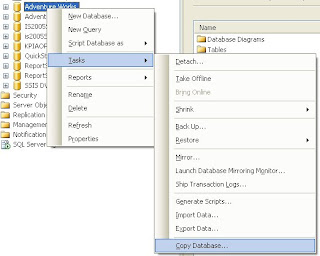
After click on Copy Database.
The Copy Database Wizard opens.
1st step: select the source server and the authentification mode
2nd step: select the destination server and the authentification mode
3rd step: choose the transfer method (Detach-Attach or the SQL Management object method to keep the source db online)
4th step: choose the database to move/copy
5th step: specify file names and wether to overwrite database(s) at the destination
... creation of the package that will copy/move the database
Easy and useful!
No comments:
Post a Comment